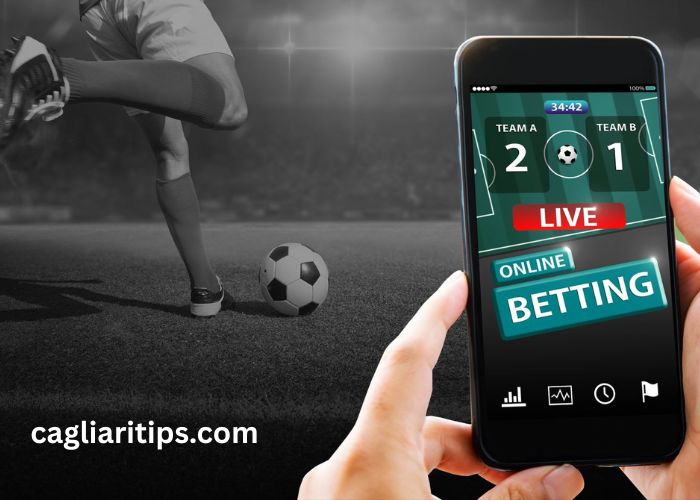Step-by-Step Guide to Streaming Smarter
In the digital age, streaming has become one of the most popular ways to enjoy content. Whether it’s watching your favorite movies, TV shows, sports events, or listening to music, streaming provides easy access to an array of entertainment. However, with so many streaming platforms, devices, and options available, it can often be overwhelming to know where to start and how to optimize your experience.
This comprehensive guide aims to provide you with a step-by-step approach to streaming smarter. By following these steps, you’ll be able to improve the quality of your streaming, save on costs, and get the most out of your streaming experience.
Why Streaming Smarter is Important
Before diving into the specifics of how to stream smarter, let’s first understand why it’s important.
1. Cost Efficiency
The rise of multiple streaming platforms has created a vast pool of options, which may seem cost-effective at first, but can quickly add up. By streaming smarter, you can avoid unnecessary subscriptions and reduce costs.
2. Improved Streaming Quality
Without the right settings, streaming can lead to poor video quality, buffering, or connection issues. Streaming smarter helps you maintain consistent, high-quality content without interruptions.
3. Content Discovery
With so much content out there, finding the best shows and movies can feel like a daunting task. Streamlining your streaming experience can make discovering content easier and more enjoyable.
4. Maximizing Device Use
Knowing which devices offer the best performance can help you take advantage of your technology, ensuring seamless streaming across all your platforms.
Now that you understand why streaming smarter matters, let’s explore the step-by-step guide to help you do just that.
Step 1: Evaluate Your Streaming Needs
The first step to streaming smarter is determining what type of content you want to watch. By evaluating your preferences and needs, you’ll know exactly which platforms to subscribe to and which devices will offer the best performance.
1.1 Consider Your Content Preferences
Are you a movie buff, a sports fanatic, or more into TV shows? Do you prefer classic films, or are you more interested in new releases? The type of content you like will directly influence which streaming services you should sign up for. For instance:
-
Movies and TV Shows: Platforms like Netflix, Hulu, Amazon Prime Video, and Disney+ are great for movies and TV shows.
-
Sports: ESPN+, FuboTV, and Sling TV offer excellent sports streaming.
-
Music: Spotify, Apple Music, and Tidal are the go-to services for music streaming.
-
Documentaries and Educational Content: Platforms such as CuriosityStream or National Geographic might be perfect for you.
1.2 Analyze Viewing Habits
Think about how often and when you stream content. If you watch content sporadically, it might make more sense to opt for an on-demand service like Netflix. However, if you watch live sports or news, then a live TV streaming service such as Hulu + Live TV or YouTube TV might be a better fit.
Step 2: Choose the Right Streaming Platform
Once you’ve evaluated your preferences, it’s time to choose the right platform. This can be tricky with so many options available. Here’s a breakdown of some of the most popular platforms:
2.1 Netflix
Netflix offers an extensive library of movies, TV shows, and documentaries. With original content like Stranger Things and The Witcher, Netflix remains one of the most popular streaming platforms worldwide.
2.2 Hulu
Hulu offers a great mix of current TV shows, movies, and exclusive original content. With Hulu + Live TV, you also have access to live sports, news, and entertainment channels.
2.3 Amazon Prime Video
Amazon Prime Video is a part of the Amazon Prime membership, which also includes other benefits like free shipping and exclusive deals. Prime Video offers a vast library of movies, shows, and a growing list of original programming.
2.4 Disney+
Disney+ is perfect for fans of Disney classics, Pixar films, Marvel superhero movies, Star Wars, and National Geographic. If you have children or are a fan of Disney content, this is an excellent choice.
2.5 Apple TV+
Apple TV+ focuses on original programming, offering a growing collection of movies and TV series. It’s great for those who prefer high-quality, unique content.
2.6 YouTube TV
For those who prefer live TV, YouTube TV offers a broad range of channels for sports, news, and entertainment.
Step 3: Optimize Your Internet Connection
A stable and fast internet connection is essential for seamless streaming. Without it, you risk buffering, low video quality, or connection drops. Here’s how to optimize your connection:
3.1 Check Your Internet Speed
To stream in HD or 4K quality, you’ll need a reliable internet speed. A minimum of 25 Mbps is recommended for 4K streaming, while 5-10 Mbps should suffice for HD content.
3.2 Use a Wired Connection
While Wi-Fi is convenient, a wired Ethernet connection offers more stability, which is crucial for uninterrupted streaming, especially during peak internet usage hours.
3.3 Upgrade Your Router
If you often experience buffering or slow speeds, it might be time to upgrade your router. Modern routers can support faster speeds, allowing you to stream in higher quality.
3.4 Optimize Your Network
Ensure no other devices are hogging bandwidth while you’re streaming. Avoid downloading large files or running other data-heavy applications while watching content.
Step 4: Invest in Quality Streaming Devices
The device you use can significantly impact your streaming experience. Here’s a look at some popular devices:
4.1 Smart TVs
Smart TVs are one of the best ways to watch streaming content on your television. They come pre-loaded with apps for platforms like Netflix, Hulu, Disney+, and more. They often support 4K resolution and HDR for the best visual quality.
4.2 Streaming Devices
Devices such as Roku, Amazon Fire Stick, Apple TV, and Google Chromecast allow you to turn any TV into a smart TV. These are ideal if your television is not a smart TV.
4.3 Game Consoles
If you own a PlayStation or Xbox, these devices can also stream movies and TV shows. They support popular platforms like Netflix, Hulu, and Disney+, and offer a seamless streaming experience with the added benefit of gaming.
4.4 Tablets and Laptops
While streaming on a tablet or laptop is convenient, it might not always offer the best viewing experience, especially for long sessions. However, if portability is a priority, tablets are a great option.
4.5 Smartphones
Smartphones are the most portable option for streaming, allowing you to watch content on the go. However, for an optimal experience, make sure your device has a high-resolution screen.
Step 5: Manage Your Streaming Subscriptions
With so many streaming platforms available, managing subscriptions is crucial for both cost-effectiveness and convenience. Here’s how to streamline your subscriptions:
5.1 Consolidate Your Subscriptions
Rather than subscribing to every streaming service available, focus on the ones that align with your viewing habits. If you love sports, a service like ESPN+ or FuboTV may be all you need. For TV shows, Hulu or Netflix might suffice.
5.2 Take Advantage of Free Trials
Most streaming platforms offer free trials, allowing you to test the service before committing. Use these trials to evaluate the content, user interface, and streaming quality.
5.3 Bundle Subscriptions
Some streaming services offer bundles at a discounted price. For instance, Disney offers a bundle that includes Disney+, Hulu, and ESPN+ for a lower price than subscribing to each service separately.
5.4 Consider Family Plans
If multiple people in your household stream content, look for family plans that allow you to share one subscription at a lower cost per person.
Step 6: Stay Updated with New Content
Streaming platforms are constantly adding new movies, TV shows, and documentaries. Here’s how to keep up with the latest content:
6.1 Enable Notifications
Most streaming platforms allow you to turn on notifications for new releases or updates to your favorite shows. This helps you stay informed about the latest content.
6.2 Follow Content Aggregators
Websites like JustWatch and Reelgood aggregate content from different platforms, allowing you to see what’s new and trending across all the major services.
6.3 Check Weekly or Monthly Updates
Platforms like Netflix, Hulu, and Amazon Prime release new content on a regular basis. By keeping track of these updates, you’ll be among the first to know about fresh releases.
Conclusion: Stream Smarter, Not Harder
Streaming smarter isn’t just about choosing the right platform; it’s about optimizing your entire experience—from evaluating your needs and choosing the right devices to managing subscriptions and optimizing your internet connection. By following this step-by-step guide, you’ll be able to streamline your streaming, enjoy better quality, and save money.
With so many options available, streaming can easily become overwhelming, but by applying these tips, you’ll make the most of your time spent watching content, discovering new favorites, and enjoying an uninterrupted experience.